
A professional surveillance camera with monitor is more than just security hardware; it’s the command centre for your organisation’s safety. This integrated setup moves beyond passive recording. It provides real-time oversight and active security management, giving you the visual clarity needed to protect your assets and premises.
Why Your Organisation Needs a Professional Surveillance System
Relying on grainy, after-the-fact footage is a gamble no Australian business can afford. A dedicated surveillance camera with a monitor fundamentally shifts your security from a reactive to a proactive model. It offers a constant, reliable window into your operations, helping to prevent incidents before they occur.
This active oversight is a powerful deterrent. When potential offenders see a professional security setup, including a visible monitoring station, they are far less likely to target your business. It sends a clear message: this property is actively watched, not just passively recorded.
Moving from Passive Recording to Active Management
A standard CCTV system often records footage that is only reviewed after an incident has happened. By then, the damage is done. An integrated system with a dedicated monitor changes the game entirely, empowering your security team to act decisively.
- Immediate Incident Response: Your team can monitor live feeds, identify suspicious activity as it happens, and initiate a swift response. For example, dispatching mobile security patrols or alerting law enforcement immediately.
- Enhanced Operational Oversight: Live monitoring helps oversee daily operations, from managing stock deliveries in a warehouse to ensuring staff safety in a retail environment.
- Reliable Visual Evidence: High-definition cameras paired with quality monitors ensure recorded footage is sharp and clear, providing undeniable evidence for investigations or insurance claims.
This proactive approach is a cornerstone of professional risk security management, ensuring vulnerabilities are addressed before they can be exploited.
A dedicated monitoring station transforms security from a background task into a central operational function. It empowers your team to identify and neutralise threats in real-time, significantly reducing the potential for loss or damage.
Built for Australian Commercial Needs
From construction sites to corporate offices, Australian businesses face unique security challenges. A professional surveillance system must be robust, reliable, and compliant with local standards. Choosing a system designed for continuous 24/7 operation ensures it performs when you need it most.
According to the Australian Security Industry Association Ltd (ASIAL), all security work, including equipment installation, must adhere to strict licence and ethical codes. Partnering with a licensed, experienced provider ensures your system is both effective and fully compliant with national regulations.
Book a professional security assessment with ABCO Security today.
Understanding Your Security System Components
A complete surveillance system works like a highly coordinated team. Each component has a specific function, and they must work together seamlessly to protect your business. Understanding how these parts connect is the first step toward building a security solution you can trust.
At its core, a surveillance camera with monitor setup consists of three main parts. The cameras act as your ‘eyes’, capturing activity in key areas. The recorder is the ‘brain’, processing and storing footage for live viewing or later review. The monitor is the system’s ‘face’, providing a clear, real-time window into your property.
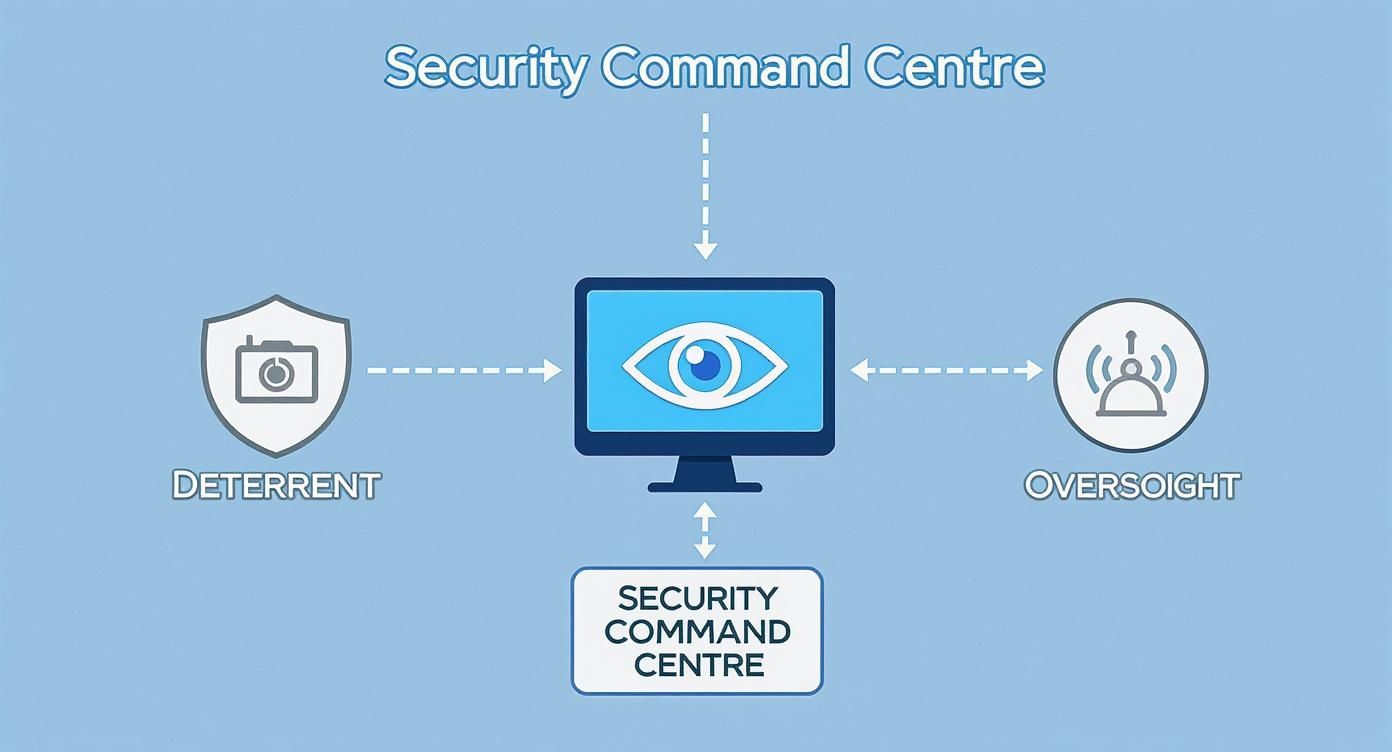
This infographic highlights how a central monitor becomes the command hub for deterring threats, maintaining oversight, and responding when it matters. It is an active tool for decisive security management.
The System Brain: NVR and DVR Recorders
The recorder is the central hub where all camera feeds are collected, processed, and stored for access. The two main types are Network Video Recorders (NVRs) and Digital Video Recorders (DVRs). The choice depends on the type of cameras used in your system.
A DVR works with older, analogue cameras, while an NVR is designed for modern IP cameras, delivering higher quality and greater functionality. For any new installation, an NVR system is the industry standard.
DVR vs NVR Systems at a Glance
| Feature | DVR System (Analogue) | NVR System (IP) |
|---|---|---|
| Camera Type | Works with analogue cameras. | Works with IP (digital) cameras. |
| Video Quality | Lower resolution, limited by analogue signals. | High-definition (HD) quality, up to 4K and beyond. |
| Cabling | Requires coaxial cables for video, plus separate power cables. | Uses Ethernet (PoE) cables for both data and power. |
| Flexibility | Less flexible; cameras must be wired directly to the DVR. | Highly flexible; cameras can be on the same network. |
| Best For | Upgrading existing analogue systems on a tight budget. | New installations needing high-quality video and features. |
An NVR system provides the high-definition clarity required to identify crucial details, such as faces or licence plates, making it the superior choice for modern security needs.
The System Eyes: Types of Security Cameras
Different cameras are designed for specific environments and security objectives. Selecting the right camera for each location is critical to eliminate blind spots and achieve comprehensive coverage.
Common camera types include:
- Bullet Cameras: Highly visible and distinctively shaped, they act as a strong deterrent. They are ideal for monitoring fixed outdoor areas like car parks or building perimeters.
- Dome Cameras: Their discreet housing makes it difficult to see where the lens is pointing, making them perfect for indoor use in retail stores or office receptions.
- PTZ (Pan-Tilt-Zoom) Cameras: These cameras allow an operator to remotely control movement and zoom in on suspicious activity, ideal for covering large areas like warehouses.
Protecting your IP cameras and NVRs from cyber threats is also crucial. For robust digital protection, consider implementing advanced endpoint detection and response strategies.
The Nervous System: Cabling and Connectivity
Quality cabling is the unsung hero of a reliable surveillance system. It carries power and data between your cameras, recorder, and monitor. Using substandard cabling can lead to signal loss, intermittent footage, or complete system failure.
Think of it like this: You can have the best cameras and monitor in the world, but if the connection between them is weak, your security vision will be compromised. Professional installation ensures every connection is secure and protected.
The true power of these components is unlocked with professional security systems monitoring, which guarantees a trained team is ready to respond to any alerts, 24/7.
How to Select the Right Surveillance Monitor
Your monitor is the window to your entire security system. High-definition cameras are only effective if the screen you view them on can display their full detail. Choosing the right surveillance monitor is as important as selecting your cameras; it turns raw footage into actionable information.

Using a low-resolution screen with 4K cameras is like buying a high-performance car and only driving it in first gear. A quality monitor ensures the crisp detail captured by your cameras reaches your eyes.
Resolution: The Key to Usable Footage
For surveillance monitors, resolution is paramount. It determines the number of pixels on the screen—more pixels mean a sharper, more detailed image. For professional security, Full HD (1080p) is the minimum, but 4K resolution is the new standard for a reason.
High resolution allows you to digitally zoom in on recorded footage without it becoming a pixelated mess. This is critical when you need to:
- Identify Faces: Clearly distinguish the features of an individual.
- Read Licence Plates: Capture vehicle details from a distance.
- Notice Small Details: Spot subtle actions or items that could be key evidence.
Without adequate resolution, the vital evidence your surveillance camera with monitor system captures can become useless.
Screen Size and Your Monitoring Environment
The best screen size depends on your specific environment. A monitor that is too small can cause eye strain, while one that is too large may be impractical in a small office. The goal is to match the display to the operational setting.
Consider these common scenarios:
- Small Office or Retail Counter: A compact 24- to 27-inch monitor provides a clear view without consuming excessive desk space.
- Dedicated Security Room: A larger 32-inch or greater screen allows for comfortable viewing of a multi-camera grid from a distance.
- Multi-Screen Command Centre: Using several monitors to create a video wall allows operators to dedicate entire screens to high-priority areas.
The primary objective is to provide your team with a clear, comfortable view of all camera feeds to spot anomalies quickly.
Why a Commercial Monitor Beats a Standard TV
Using a standard consumer TV for security monitoring is a false economy. A TV is designed for intermittent use, not the demands of 24/7 surveillance. A dedicated CCTV security monitor is purpose-built for reliability and longevity.
A consumer TV running 24/7 is a liability. Commercial-grade monitors are engineered with superior components for continuous operation, ensuring your security feed is always visible and reliable.
Commercial monitors are designed to handle 24/7 operation. They feature better heat dissipation and components that resist screen burn-in—a permanent ghost image caused by displaying a static picture for extended periods. This is a common problem when using TVs for fixed camera views.
Book a consultation to design your ideal security setup.
Choosing the Right Cameras for Your Business
Selecting the right cameras involves matching the technology to your specific security needs. A retail shop may require cameras that capture clear detail at the point of sale, while a large warehouse needs wide-angle views and powerful night vision for its loading bays.
A quality camera is the heart of your surveillance camera with monitor setup. It feeds your security team footage they can actually use. Even the best monitor is useless if the camera sends blurry images.
Resolution: From 1080p to 4K
Video resolution is all about detail. While 1080p (Full HD) was once the standard, 4K resolution offers four times the pixels, resulting in a dramatically sharper image. This has significant real-world security implications.
For example, a 4K camera monitoring a car park allows you to zoom in on a recording and clearly read a licence plate from a distance. A 1080p camera might only produce a pixelated blur. This level of detail transforms video into actionable evidence.
The choice between 1080p and 4K depends on your needs. For general monitoring, 1080p may suffice. For identifying crucial details like faces or licence plates, 4K is a worthwhile investment.
Seeing in the Dark with Infrared (IR) Night Vision
Security threats don’t stop after business hours, and neither should your cameras. Infrared (IR) night vision enables cameras to see in complete darkness by using light invisible to the human eye. This is key to achieving true 24/7 visibility.
A camera’s IR effectiveness is measured by its range:
- Short-Range IR (up to 15 metres): Ideal for indoor spaces like offices or small storerooms.
- Mid-Range IR (15-30 metres): Suitable for outdoor areas like shopfronts or small car parks.
- Long-Range IR (30+ metres): Essential for covering large outdoor areas like construction sites or property perimeters.
Matching the IR range to the coverage area is vital to prevent dangerous blind spots after sunset. Our guide on how to install security cameras at home offers principles applicable to business settings.
Weatherproofing and Durability with IP Ratings
Outdoor cameras must be tough enough to withstand Australia’s harsh weather conditions. Ingress Protection (IP) ratings indicate how well a device is sealed against solids (dust) and liquids (water).
The rating is a two-digit code. For any outdoor camera, look for a minimum rating of IP66. This ensures the camera is dust-tight and can withstand powerful jets of water, guaranteeing reliable operation during heavy storms.
By choosing cameras with the right features, you ensure your security system delivers clear, reliable footage—day or night, rain or shine.
Book a professional security assessment with ABCO Security today.
The Importance of Professional Installation
Even the most advanced surveillance camera and monitor system is only as good as its installation. Using a licensed technician is a vital investment in your system’s performance, reliability, and legal compliance in Australia.
A poor installation can lead to frustrating and dangerous outcomes, such as intermittent video feeds, blind spots, or unusable footage. A professional installation ensures your security system delivers on its promise from day one.
Strategic Camera Placement for Maximum Coverage
Effective surveillance is about strategic placement. A licensed technician assesses your site to determine the optimal locations for total coverage and maximum deterrence.
Key considerations include:
- Mounting Height: Cameras must be high enough to be out of reach, preventing tampering or vandalism, especially in areas like loading docks.
- Lighting Conditions: A professional positions cameras to avoid sun glare and ensures key areas are well-lit for clear footage, particularly at night.
- Eliminating Blind Spots: Technicians identify and cover vulnerabilities like side entrances, rear laneways, and high-value stock areas.
They think like a potential intruder to ensure there are no gaps in your security.
The goal of professional installation is to create overlapping fields of view in high-risk zones. This provides crucial redundancy, ensuring that if one camera’s view is obstructed, another will capture the event.
Navigating Australian Privacy Laws and Compliance
In Australia, workplace surveillance is governed by strict state and federal privacy laws. Incorrect camera placement can lead to serious legal and financial consequences.
A licensed provider understands these legal requirements, ensuring your business remains compliant while staying secure. This is a non-negotiable aspect of responsible security management and a key focus for industry bodies like the Australian Security Industry Association Ltd (ASIAL).
The Technical Expertise of Licensed Technicians
A professional CCTV camera installation involves more than just plugging in cables. The technical details are what guarantee the long-term health of your system.
A qualified technician will:
- Ensure Secure Connections: Properly terminate and shield all cabling to prevent signal degradation over time.
- Configure the System Correctly: Set up your recorder, fine-tune camera settings for optimal image quality, and establish secure remote access.
- Integrate Components: Ensure all cameras, recorders, and monitors work together seamlessly for a stable and reliable video feed.
This technical precision prevents common issues that plague DIY installations, ensuring your hardware performs as designed to protect your assets 24/7.
Book a professional installation with ABCO Security’s licensed technicians.
Maintaining Your Security Camera System

Your surveillance camera with monitor system is a critical asset that requires regular maintenance, much like a company vehicle. Consistent care ensures its reliability and protects your investment in your business’s safety.
Without proactive maintenance, minor issues like a dirty lens or a loose connection can lead to major system failures. This can result in blurry footage or no recording at all when an incident occurs.
Your Routine Maintenance Checklist
A simple, regular checklist helps keep your system performing effectively. These quick tasks can make a significant difference in maintaining system health.
Key items to check regularly include:
- Clean Camera Lenses: Dust and grime are a leading cause of poor image quality. Wipe lenses with a microfibre cloth to keep the view sharp.
- Check Physical Connections: Visually inspect cables for damage or loose connections to ensure a stable video feed.
- Verify Recording and Storage: Confirm all cameras are recording and that there is sufficient hard drive space.
- Test Monitor Clarity: Ensure the picture from every camera is crisp and clear. Any distortion could indicate a display issue.
The Role of Professional Servicing
While DIY checks are useful, professional servicing is essential for more technical tasks. A licensed security technician can handle firmware updates and internal hardware checks.
Regular professional servicing is your best defence against digital threats and physical wear. It ensures your system is not just working, but is also secured against the latest cyber risks.
Firmware updates are particularly important for internet-connected systems. Manufacturers release patches to fix security vulnerabilities and improve performance. Skipping these updates can leave your system exposed. For comprehensive IT security, many businesses also use professional system status monitoring solutions.
A service agreement with a provider like ABCO Security is the easiest way to guarantee your system remains compliant, secure, and operating at peak performance.
Schedule a Professional System Health Check Today.
Frequently Asked Questions About Surveillance Systems
Investing in a security system is a significant decision, and it is natural to have questions. Getting expert advice is the first step toward effective protection. Here, we answer common queries from Australian business owners about professional surveillance camera and monitor systems.
Our goal is to provide clarity so you can make confident security choices. Understanding these key points will help you build a system that is powerful, practical, and legally compliant.
Can I Use a Regular TV as a Security Monitor?
While tempting, using a standard TV for a commercial security setup is not advisable. Televisions are not built to withstand the demands of 24/7 operation.
Potential issues include:
- Screen Burn-In: Displaying a static camera feed for extended periods can permanently damage the TV panel, leaving a “ghost” image.
- Component Failure: Consumer-grade components can overheat and fail under continuous use, leaving you with a blank screen.
- Lower Picture Quality: Professional monitors are designed to provide the clearest, most colour-accurate picture from your security recorder.
Do I Need a Licence to Install a Surveillance System in Australia?
Yes. In nearly every Australian state and territory, anyone who installs, repairs, or maintains security equipment like CCTV systems must hold a current security installer licence. This is a crucial legal requirement that ensures professional standards.
Choosing a licensed installer is essential. It guarantees the technician has passed police checks, is properly qualified, and understands Australia’s complex privacy laws.
You can verify a provider’s credentials with your state’s licensing authority or an industry organisation like the Australian Security Industry Association Ltd (ASIAL), which enforces a strict code of conduct.
How Much Video Storage Do I Need?
The right amount of storage depends on your specific setup. A professional security consultant can help you calculate the precise storage capacity your business requires.
Key factors that affect storage needs include:
- The number of cameras in your system.
- Camera resolution (4K video requires significantly more space than 1080p).
- The recording frame rate.
- Whether you record continuously or only on motion detection.
- Your organisation’s data retention policy (e.g., 14, 30, or 90 days).
As a general guideline, a business with four 1080p cameras recording continuously may need 1-2TB of storage to retain about one week of footage.
At ABCO Security, our licensed experts design and install security systems that provide clarity, reliability, and peace of mind.
Book a professional security assessment to get your questions answered.







